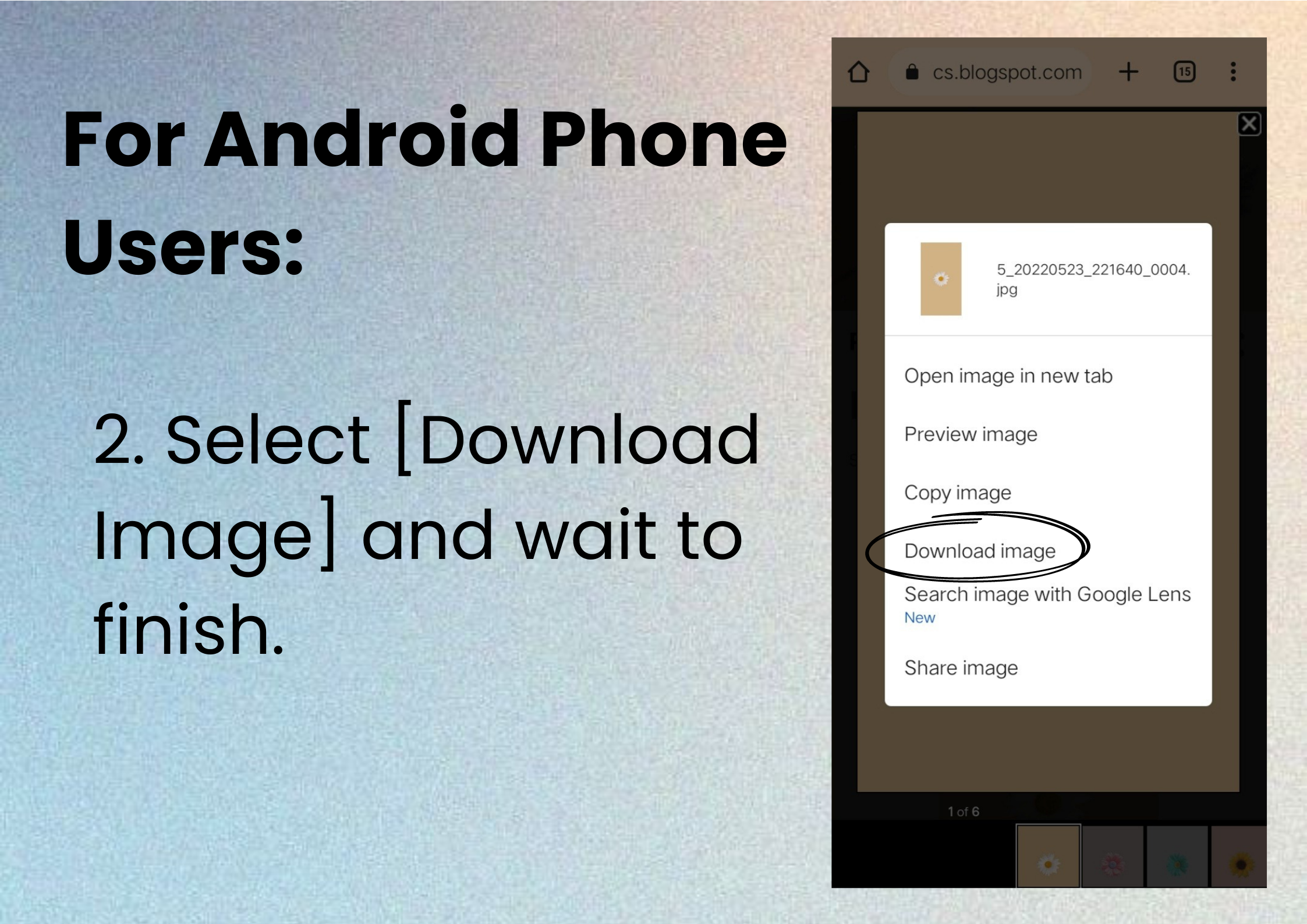So, how can you save our images? The following will be the steps to save all you want here in Wallpapersthetic.
For Android Phone Users:
1. Select images you like for your android phone and press the screen and it will show some options.
For Desktop or PC Users:
2. On your touch pad or mouse. Click the right button and select [Save image as...]